Frequently Asked Questions
You can find answers to our most commonly asked questions below. If your question is not answered here, please contact us.
Registering for Workshops
Registering for either an upcoming livestream or an asynchronous workshop requires that the participant create a CenterStat account to access videos and written lecture materials and receive workshop-related communications. If you would like to purchase a workshop on behalf of someone else, we recommend that the participant proceed through the registration process themselves; upon reaching the payment options, they can select "send invoice" and have an electronic invoice issued to you for payment. Note that the participant is not officially registered in the workshop until payment has been received.
Accessing Workshops and Certificates
After you have purchased workshops, login using the email used for registration and the password sent to you by email. If you forget your password, you can request a reset from the login page.
1. Go to "My Workshops" from your account drop-down or from the left menu (which only appears for logged-in users.)
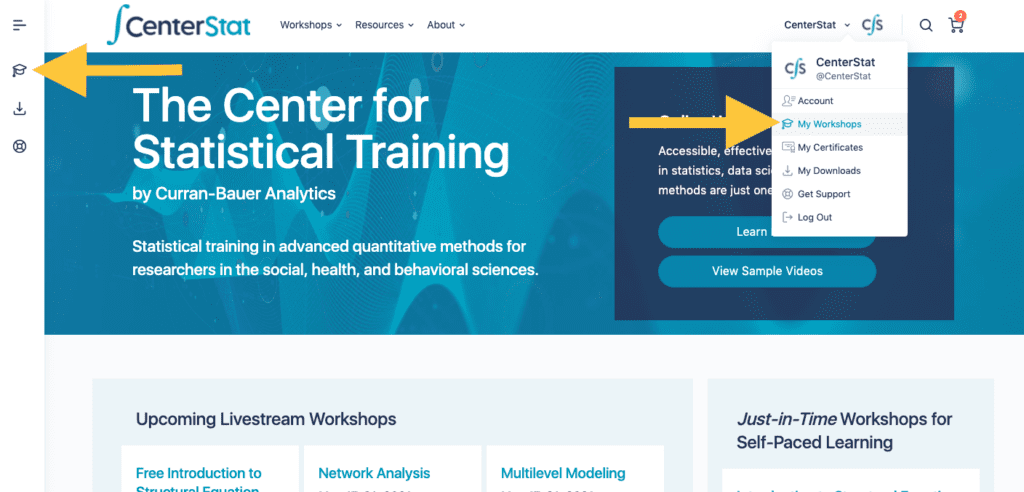
2. Then click on your workshop
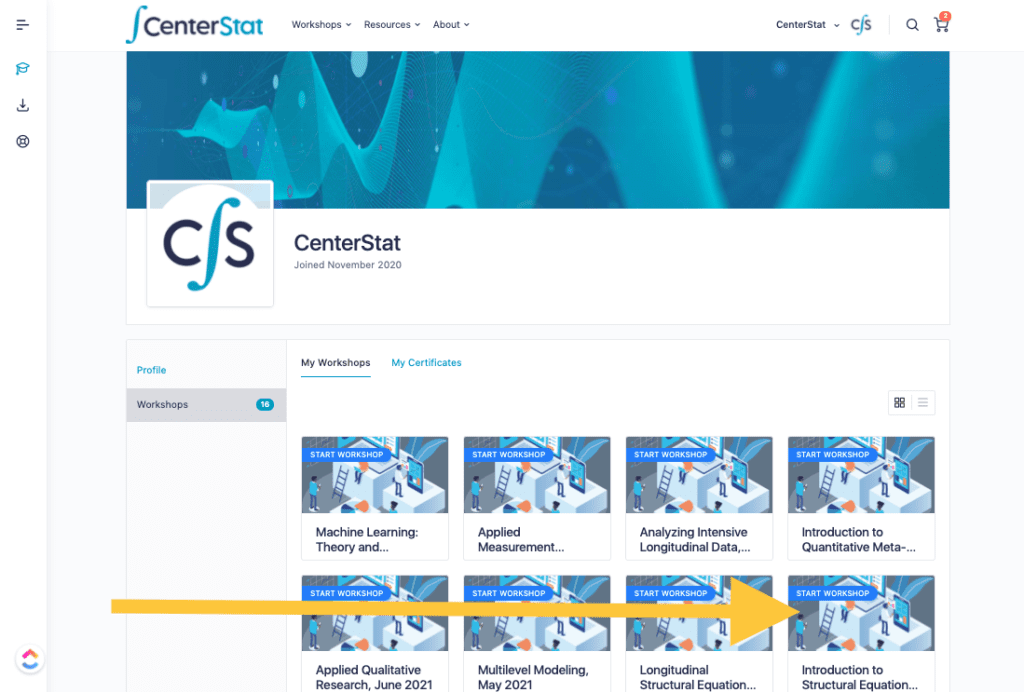
3. Click the "Start Workshop" button to access recordings.
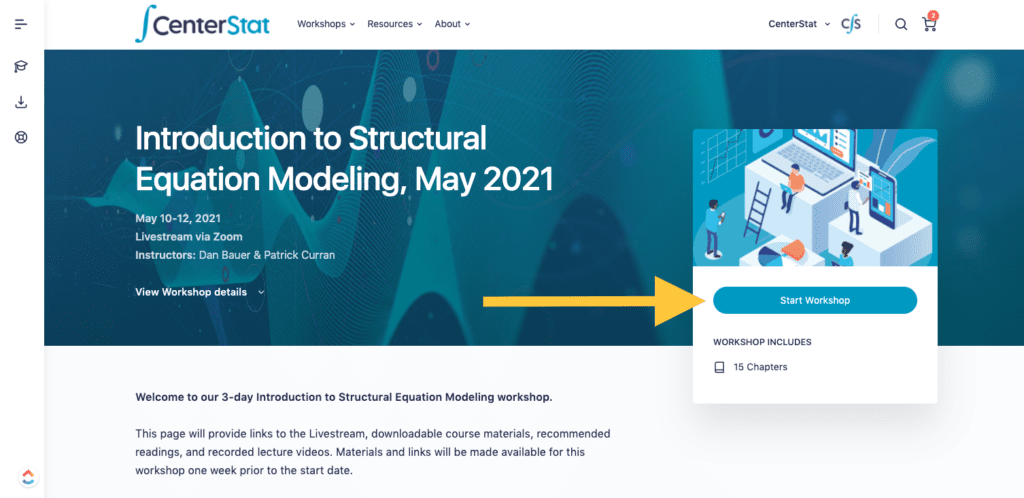
If you created a CenterStat account and have used the 'Forgot My Password' link on the sign-in page without success, usually this means that your account has not been activated.
When you registered for CenterStat, you were sent an email with a link to activate your account. You can look for that email and click on the link to activate your account.
If you cannot find this email, please submit a support request and we will be happy to manually activate your account for you.
We regret that we cannot grant extensions on access to replays and materials. Replay expiration dates are set universally for all participants.
You can obtain a certificate by logging in to your account and finding the certificate generator within the course replays. For help finding the replays, see previous FAQ in this section, "How do I access my workshop materials/Livestream link/replays?"
Then, scroll all the way down within the workshop to find the Certificate Generator. From there, click the blue "Start" button and follow the instructions to generate your PDF.
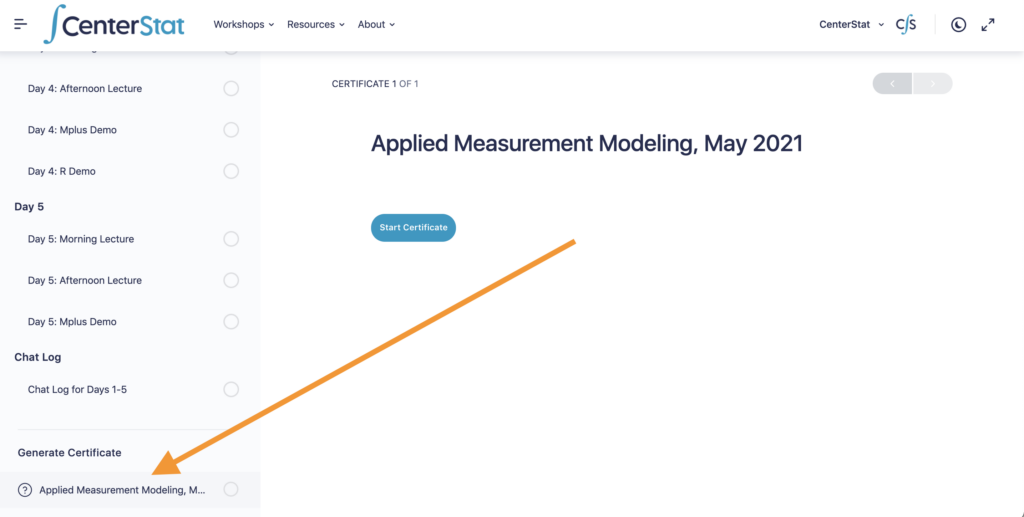
Livestream Workshop FAQ
Full recordings of all lectures and software demonstrations are provided. You can log in to your account to access these recordings (Select My Workshops, then click on the corresponding workshop tile). You will have access to the most recent recordings for the class for as long as we offer it.
Please see the sample videos and materials we have posted for a subset of classes. Each class provides unique content but the format and style is similar across classes.
If you attend the livestream, you will be able to ask instructors questions via voice, Q&A and/or chat functions on Zoom. If a question cannot be answered during the lecture, a text response will be provided at a later time.
Connectivity requirements are minimal. A minimum of 150kbps (kilobytes per second) is required to participate in a video webinar, and this can be wired or wireless. Any standard internet connection, including personal hotspot, should allow for uninterrupted participation in the webinar. See https://www.speedtest.net/ to evaluate your own connection speed.
Participants are fully responsible for connectivity that supports the livestream, downloading materials and viewing video recordings. CenterStat is not able to provide technical support on connectivity issues.
Self-Paced Workshop FAQ
We typically offer livestream workshops twice per year with a larger number occurring in the spring and a smaller number in the winter. Recordings of a subset of these livestream workshops are available after the class ends for self-paced participation. Beyond the fact that the self-paced workshop lectures are recordings (and thus not live), all other aspects are identical to the livestream (lecture notes, computer demonstrations, code and data, etc.). Given that the lectures are recorded, there is also naturally no ability to interact directly with the instructors. However, you have one year of unlimited access to the recordings (lecture and computer demonstrations) and indefinite retention of all other course materials (PDFs of notes, code, data, etc.).
Any standard internet connection should allow for uninterrupted viewing of the recordings. See https://www.speedtest.net/ to evaluate your own connection speed. Note that a typical source of connectivity problems in the home is linking the device to the WiFi broadcast unit, so be certain your device is has uninterrupted lines of site to the wireless modem; see, e.g., https://www.familyhandyman.com/smart-homeowner/9-simple-tips-for-faster-wi-fi/
If you need assistance accessing recordings or with your CenterStat account, please contact support.
You have one year from the time of purchase to access all lecture and computer demonstration recordings. During this time you may also download other materials associated with the workshop (e.g., lecture notes, computer code, sample data), which may be retained indefinitely.
Due to the nature of the online course format, registration fees are non-refundable for self-paced workshops.

